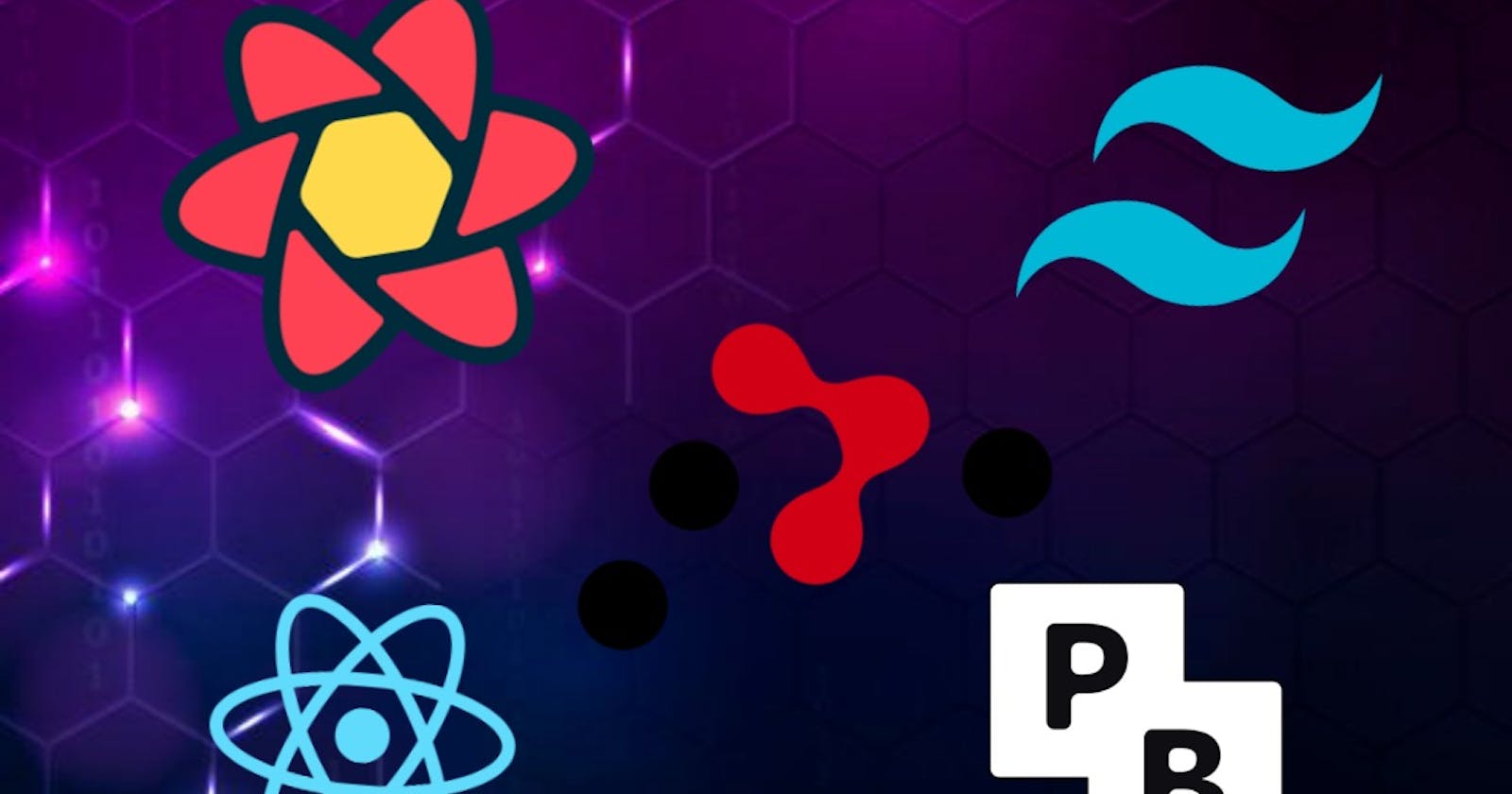building the timeline, replies and nested replies
Authentication
In this first part we'll implement user authentication with the pocketbase social OAUTH providers I'll use google and GitHub but they support a dozen more.
Obtaining client id and client secret from the providers
then enable the respective providers in the pocketbase admin dashboard


- frontend integration using the pocketbase client
const authData = await pb.collection('devs').authWithOAuth2(
'google',
'CODE',
'VERIFIER',
'REDIRECT_URL',
// optional data that will be used for the new account on OAuth2 sign-up
{
'name': 'test',
},
);
to get the required arguments we need to fetch the enabled providers
the start function
first we get some icons for the respective providers
import { TheIcon } from '@denniskinuthia/tiny-pkgs';
import { FaGithub,FaGoogle } from 'react-icons/fa'
const providerIcons={
github:FaGithub,
google:FaGoogle
}
then
const providers = await client.collection("devs").listAuthMethods()
initiate login function using:
const startLogin = (prov:ProvType) => {
localStorage.setItem("provider",JSON.stringify(prov));
const redirectUrl = "http://localhost:3000/redirect";
const url = prov.authUrl + redirectUrl;
// console.log("prov in button === ", prov)
// console.log("combined url ==== >>>>>> ",url)
if (typeof window !== "undefined") {
window.location.href = url;
}
};
note: the redirect URL should match what you provided in the setup process: once you've hosted your website you can use your actual domain instead of localhost
then we'll map over them and render out a button for each provider
<div className="w-full h-fit md:h-full flex flex-wrap items-center justify-center gap-2 ">
{provs &&
provs?.map((item:any) => {
return (
<div
key={item.name}
onClick={() => startLogin(item)}
className="p-2 w-[50%] md:w-[30%] cursor-pointer
bg-slate-600 rounded-lg hover:bg-slate-800
capitalize text-xl font-bold flex items-center justify-center gap-2"
>
<TheIcon
iconstyle=""
Icon={providerIcons[item.name as keyof typeof providerIcons]}
size={'30'}
/>
{item.name}
</div>
);
})}
</div>
finally the redirect component
remember to define a route for it in your react router config
Note: I used client.autoCancellation(false) to avoid the OAUTH request getting auto cancelled in dev mode because of react strict mode
finally we can put in place route AUTH guards , I prefer to do it at the root layout level inside which every other route is nested
Click to expand Redirect.tsx
Redirect.tsx
import React, { useEffect } from
Note: I used client.autoCancellation(false) to avoid the OAUTH request getting auto canceled in dev mode because of react strict mode
finally, we can put in place route AUTH guards, I prefer to do it at the root layout level inside which every other route is nested
Click to expand RootLayout.tsx
RootLayout.tsx
import React from
the timeline
extending pocketbase
useful references
-
-
-
-
requirements for this part:
First, we'll set up our pocketbase using the admin dashboard
this can also be done using migrations, pocketbase is introducing JavaScript migrations using GOJA , but current migrations documentation is not very good so I didn't spend too much time on them and opted for direct SQL commands instead I'll leave the repo link to the directory where I put all the experiments in .
using the pocketbase JS SDK we can query the posts collection to populate our timeline
import PocketBase from 'pocketbase';
const pb = new PocketBase('http://127.0.0.1:8090');
...
// fetch a paginated records list
const resultList = await pb.collection('posts').getList(1, 50, {
filter: 'created >= "2022-01-01 00:00:00" && someFiled1 != someField2',
});
// you can also fetch all records at once via getFullList
const records = await pb.collection('posts').getFullList(200 /* batch size */, {
sort: '-created',
});
// or fetch only the first record that matches the specified filter
const record = await pb.collection('posts').getFirstListItem('someField="test"', {
expand: 'relField1,relField2.subRelField',
});
pocketbase admin panel has an API preview feature which is one of the best in the baas offerings


but the return data doesn't give us all the data at once
{
"id": "RECORD_ID",
"collectionId": "vbse1l0qet8z4hu",
"collectionName": "posts",
"created": "2022-01-01 01:00:00.123Z",
"updated": "2022-01-01 23:59:59.456Z",
"title": "test",
"body": "test",
"media": "filename.jpg",
"user": "RELATION_RECORD_ID"
}
we do want to have the like count and information on whether the logged-in user like the current post on first glance before clicking on the post to see the tweet details
unfortunately, server-side aggregation isn't currently supported in pocketbase but is in the pipeline discussion
pocketbase does support expanding relations in an inner-join kind of way

but that still won't satisfy our needs so we'll have to go option 3 and open up pocketbase and use some of its exposed APIs

btw that's the thunder client VSCODE extension that am using as my REST client
The initial request requires user: the logged-in user id and created: the latest date the rest can be sent as empty strings
const currentdate = dayjs(new Date()).format("[YYYYescape] YYYY-MM-DDTHH:mm:ssZ[Z]")
the subsequent requests will need id: the last record id in the previous request
At this point we can run
go build *.go -o pocketbase
and get our custom backend in one executable executable
you can also use a build script
to build a Linux and windows executable
now that we have an endpoint we can create a timeline route and useInfiniteQuery to get our data
custom hook
import dayjs from "dayjs";
import { pb_url } from "../../utils/env";
import { PBUser } from "../../utils/types/types";
import { UseInfiniteQueryOptions, useInfiniteQuery } from "@tanstack/react-query";
interface PaginationDeps {
pageParam: {
created: string;
id: string;
};
}
export const useInfiniteCustom = <T>(
key: string,
user: PBUser,
options?:
| Omit<UseInfiniteQueryOptions<T[], unknown, T[], T[], string[]>, "queryKey" | "queryFn">
| undefined
) => {
// custom-posts uses a where clause to paginate and needs the current
//date formatted in sqlite date format as the starting point
const currentdate = dayjs(new Date()).format("[YYYYescape] YYYY-MM-DDTHH:mm:ssZ[Z]");
const fetchPosts = async (deps?: Partial<PaginationDeps>) => {
// console.log("page params dependaces === ", deps, deps.pageParam?.id)
const url = `${pb_url}/custom_posts/?id=${deps?.pageParam?.id ?? ""}&user=${
user?.id ?? ""}&created=${deps?.pageParam?.created ?? currentdate}`;
let headersList = {
Accept: "*/*"
};
try {
const response = await fetch(url, {
method: "GET",
headers: headersList
});
const data = await response.json();
console.log("response === ", data);
if (data.code === 400) {
throw new Error(data.message);
}
return data;
} catch (e: any) {
console.log("error fetching custom ", e);
throw new Error(e.message);
}
};
return useInfiniteQuery<T[], unknown, T[], string[]>(
[key],
fetchPosts,
options
);
};
then call it on our timeline component
import React from 'react'
import { CustomPostType, PBUser } from '../../utils/types/types';
import { useInView } from 'react-intersection-observer'
import { useInfiniteCustom } from '../../shared/hooks/useInfiniteCustom';
import { QueryStateWrapper } from './../../shared/wrappers/QueryStateWrapper';
import { FaPlus } from 'react-icons/fa';
import { TheIcon } from '../../shared/wrappers/TheIcon';
import { PostsCard } from './../../components/timeline/PostCard';
import { PostForm } from './../../components/timeline/PostForm';
import { ReactModalWrapper } from './../../shared/wrappers/ReactModalWrapper';
interface TimelineProps {
user: PBUser
}
export const Timeline = ({user}: TimelineProps) => {
const { ref, inView } = useInView()
const [isOpen, setIsOpen] = React.useState(false);
const customPostsQuery = useInfiniteCustom<CustomPostType>('custom-posts',user,{
getNextPageParam: (lastPage, allPages) => {
// console.log("last page ==== ",lastPage,allPages)
if (lastPage && lastPage[lastPage.length - 1]) {
return {
created: lastPage[lastPage?.length - 1]?.created_at,
id: lastPage[lastPage?.length - 1]?.post_id
};
}
return;
}
})
React.useEffect(() => {
if (inView) {
customPostsQuery.fetchNextPage()
}
}, [inView])
const data = customPostsQuery.data
// console.log("custom query === ",data)
return (
<QueryStateWrapper query={customPostsQuery}>
<div className='w-full min-h-full flex flex-col gap-2 items-center justify-center'>
<div className='w-[95%] h-full flex flex-col items-center justify-center gap-2 py-2'>
{data?.pages.map((page) => {
// console.log("page=== ",page)
return page.map((item) => {
return <PostsCard item={item} key={item.post_id} user={user} />
})
})
}
</div>
<div className='w-fit h-fit p-2 bg-slate-500 text-white rounded-full fixed bottom-[10%] right-[5%]'>
<TheIcon Icon={FaPlus} size={'40'} iconAction={() => setIsOpen(true)} />
</div>
<ReactModalWrapper
child={
<PostForm user={user} setIsOpen={setIsOpen} />}
closeModal={() => setIsOpen(false)}
delay={2}
isOpen={isOpen}
styles={{
overlay_top: '0%',
overlay_right: '0%',
overlay_left: '0%',
overlay_bottom: '0%',
content_bottom: '2%',
content_right: '2%',
content_left: '2%',
content_top: '2%'
}}/>
<div>
<button ref={ref}
onClick={() => customPostsQuery.fetchNextPage()}
disabled={!customPostsQuery.hasNextPage || customPostsQuery.isFetchingNextPage}>
{customPostsQuery.isFetchingNextPage ? 'Loading more...': customPostsQuery.hasNextPage ? 'Load More'
: !customPostsQuery.isLoading ? 'Nothing more to load' : null}</button>
</div>
</div>
</QueryStateWrapper>
);
}
The initial request requires user: the logged in user id and created: the latest date the rest can be sent as empty strings
const currentdate = dayjs(new Date()).format("[YYYYescape] YYYY-MM-DDTHH:mm:ssZ[Z]")
useful references
replies and nested sub replies
After changing up the backend layout and removing the replies table and just saving everything in the posts table with different depth levels to differentiate original posts from replies and also easily represent all the levels of nested replies
the initial request n the timeline will have null parent field and depth as 0
http://127.0.0.1:8090/custom_posts?id=undefined&depth=0&parent=&user=v7o41qltt4ttyy&created=YYYYescape+2023-01-16T06:47:26+03:00Z
and the replies /sub replies will require a parent: the id of the post/reply t fetch replies for
http://127.0.0.1:8090/custom_replies?id=undefined&depth=1&parent=1o599tvtue3ghwa&user=6wdrg4lavbr&created=YYYYescape+2023-01-16T06:47:26+03:00Z
we can now covert the routing strategy in this app is to have this little slice be responsible for all the posts , replies and sub replies
To like/comment on the post without triggering the navigate event add a stop propagation to the parent with the click event to stop the event from propagating to the parent component
<div onClick={(event) => event.stopPropagation()}>
....
</div>
The Post.tsx component will fetch the posts and fetch all associated replies
the depth searchParam and id queryParam will allow us to use this component recursively and open any clicked on reply as a post
instinctively I tried using
navigate({
pathname: 'post/' + item.post_id,
search: createSearchParams({
depth:(item.post_depth===""?0:item.post_depth).toString()
}).toString()
})
but in a result in a URL that looks like
http://localhost:3000/post/0radtgd42swe3n8?depth=0/post/0radtdtdtdtn8?depth=1
so we have to hop back a route and pass in a new id into the post id param to get it to work
navigate({
pathname: '../' + item.post_id,
search: createSearchParams({
depth: (item.post_depth === "" ? 0 : item.post_depth).toString()
}).toString(),
},
)
To get
http://localhost:3000/post/0radtdtdtdtn8?depth=1
helpful resources